


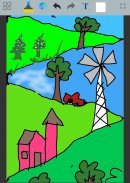









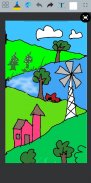




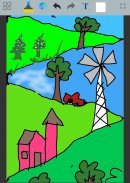









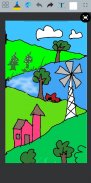




Paint

Description of Paint
Introducing Paint, a perfect drawing app with variety of brushes, colors with many more features to create amazing drawings. A perfect selection of brushes and pencils available from Airbrush, Calligraphy brush, Pen, Roller brush, Paint brush, Eraser, Spray brushes, shapes and many more.
[Features]
🔸 Highly professional features available.
🔸 Smooth drawing experience with edit, redo, undo and erase functions.
🔸 Cool color palette with wide range of colors.
🔸 Add your own background color for drawings.
🔸 Simple image gallery to see all your drawings.
🔸 Import external drawings to Paint and start editing it.
🔸 Share the drawing with other users and friends.
[Brush Features]
💠 Variety of brushes including calligraphy brush, pen, roller brush, paint brush, eraser, spray brushes, shapes, lines, fan brushes, flat brushes and pencils.
💠 Pick brush parameters such as color, thickness/size of brushes.
💠 Quick preview that allow you to quickly adjust brush thickness.
[Text tools]
Elevate your artistic creations with our new Text Tool. Now, you can add text to your artworks and give them a unique touch. The Text Tool includes the Fonts & Colors and the following formatting options:
Bold: Add emphasis and make your text pop.
Italic: Infuse style and personality into your messages.
Underline: Highlight important information or create distinct sections.
Alignment: Choose from left, center, right, or justified alignment to perfectly position your text.
Privacy Policy: https://lstudios.web.app/privacy-policy/
[Support & Contact]
Feel free to share the app with your family & friends. We grow with your support!
Any queries, Suggestions and ideas. Please reach out to us on lstudios2018@gmail.com





















